We are now using new software to post the database. This has corrected the problem some viewers had in displaying the complete Surname Index. Some computers did not fully load the index page due to insufficient random access memory (RAM). The former Index page was a huge file and a memory hog. If you are still experiencing problems viewing the database, or any other areas of this site, or to report any broken links, please contact us via email. |
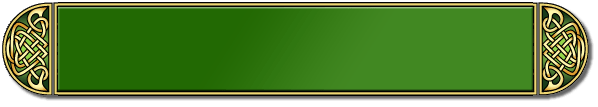
Larry the Leprechaun says to follow his instructions for best viewing of this site. Although it can be viewed with any browser, for optimum results, this site is best viewed with Internet Explorer and a resolution of 800x600 pixels or greater. (If you don't have IE 6.0 on your computer, go to the link below to download the latest version for free.) If the page graphics are overlapping and obscuring text or the text is not properly aligned we have found two options which seem to clear up the problems. Either follow the instructions below but try a 640x480 pixel setting rather than the recommended 800x600. Or, if using IE, try clicking View on the task bar, choose Text Size, then choose a smaller text size than your current choice. Follow these instructions for changing (or checking) your display resoultion. 1. Click the Start menu in the lower left corner of your screen. (A menu should appear.) 2. Move the mouse over Settings. (A sub-menu should appear.) 3. From the sub-menu, click Control Panel. (A window should appear.) 4. Double-click Display. (A dialog box should appear.) 5. Click the Settings tab to bring it forward.. 6. Under Desktop area change the display resoultion of your screen to 800x600. 7. Click the OK button |
Updated 2 November, 2002
We are now using new software to post the database. This has corrected the problem some viewers had in displaying the complete Surname Index. Some computers did not fully load the index page due to insufficient random access memory (RAM). The former Index page was a huge file and a memory hog. If you are still experiencing problems viewing the database, or any other areas of this site, or to report any broken links, please contact us via email. |


